The automatic recycling machine is designed to bring a process that is currently only done on an industrial sale, that is, the sorting of recyclables to a smaller and more personal scale. I intend for this machine to be used primarily on college campuses and areas of high traffic. I hope for people to understand the importance of recycling by being more involved in the process.
Overall View of the Recycle-Tron
View of the interior wiring
Video of a glass bottle being recycled
Video of the Recycle-Tron getting angry at someone who doesn’t recycle
Code:
/*
—Automatic Recycling Sorter—
–Making Things Interactive Spring 08 Final Project–
—Cat Adams—
*/
//states
static int Idle = 0; //name for Idle state
static int Excited = 1; //name for Excited state
static int Angry = 2; //name for Angry state
static int BigReward = 3; //name for the post-recycling Big Reward state
static int SmallReward = 4; //name for the post-recycling Big Reward state
//regular ints
int redLED = 2; //red LED connected to digital pin 2
int blueLED = 3; //blue LED connected to digital pin 3
int greenLED = 4; //green LED connected to digital pin 4
int siren = 7; //buzzer connected to digital pin 7
int pir = 8; //pir sensor connected to digital pin 8
int currentState = Idle; //sets the beginning state to Idle
int numberCycle = 0; //sets the number of items recycled to zero
//recycling ints
int servoM = 10; //Metal sorting Servo
int Mangle; //angle at which to turn servoM, set later
int servoG = 9; //Glass-Plastic sorting servo
int Gangle; //angle at which to turn servoG, set later
int switchMetal = 12; //Metal sensing wires
int switchGlass = 11; //Glass-Plastic sorting swtich analog pin 1
int bottlesense = 13; //button switch sensing presence of a bottle
int GAngle2 = 45; //angle for servo to sort out glass (from plastic)
int PAngle = 90; //angle for servo to sort out plastic
int GAngle = 90; //angle to sort glass/plastic from metal
int MAngle = 45; //angle to sort metal
int pulseWidth; //servo variable
//program for moving the metal servo
void metalPulse(int servoM, int Mangle){
pulseWidth = (Mangle * 11) + 500;
digitalWrite(servoM, HIGH);
delayMicroseconds(pulseWidth);
digitalWrite(servoM, LOW);
delay(20);
}
//program for moving the glass/plastic servo
void glassPulse(int servoG, int Gangle){
pulseWidth = (Gangle * 11) + 500;
digitalWrite(servoG, HIGH);
delayMicroseconds(pulseWidth);
digitalWrite(servoG, LOW);
delay(20);
}
//program for pulsing just one LED at a time
void PulseOne (int pin) {
for (int i=0; i<=255; i++) {
analogWrite(pin, i);
delay(2);
}
for (int i=255; i>=0; i–) {
analogWrite(pin, i);
delay(1);
}
}
void setup(){
pinMode(switchMetal, INPUT);
pinMode(servoM, OUTPUT);
pinMode(servoG, OUTPUT);
pinMode(switchGlass, INPUT);
pinMode(siren, OUTPUT);
pinMode(redLED, OUTPUT);
pinMode(blueLED, OUTPUT);
pinMode(greenLED, OUTPUT);
pinMode(pir, INPUT);
pinMode(bottlesense, INPUT);
Serial.begin(9600);
}
void loop(){
//Idle State: all LED’s off, print “Idle” on computer screen
if (currentState == Idle) {
Serial.println(“Idle”);
//turn all the LEDs off (in case a later state does not turn an led off)
digitalWrite(blueLED, LOW);
digitalWrite(redLED, LOW);
digitalWrite(greenLED, LOW);
delay(2000);
if (digitalRead(pir) == LOW){ //if the pir sensor is tripped, a person is near and the machine goes into Excited mode
currentState = Excited;
}
else{ //if no one is around, do nothing
currentState = Idle;
}
}
//Excited State: pulse all three LED’s, print “Excited”
if (currentState == Excited){
Serial.println(“Excited”);
delay(2000);
digitalWrite(blueLED, HIGH);
digitalWrite(greenLED, HIGH);
delay(1000);
digitalWrite(blueLED, LOW);
digitalWrite(greenLED, LOW);
delay(1000);
digitalWrite(blueLED, HIGH);
digitalWrite(greenLED, HIGH);
delay(1000);
digitalWrite(blueLED, LOW);
digitalWrite(greenLED, LOW);
delay(2000);
if (digitalRead(bottlesense) == HIGH){ //if the bottle-sensing button is pressed, the bottle is either glass or plastic
Serial.println(“glass1”);
for (Mangle=20; Mangle<=105; Mangle++){
metalPulse(servoM, Mangle);
}
delay (1000);
if (digitalRead(switchGlass) == HIGH){ //if the glass/plastic sorting button is pressed, the servo tilts and places the bottle in the glass bin
Serial.println("glass2");
for (Gangle=50; Gangle<=95; Gangle++){
glassPulse(servoG, Gangle);
}
delay (1000);
numberCycle++; //add one to the current numberCycle count
if (numberCycle <=5) { //if the new numberCycle count is less than 6, go to Small Reward state
currentState = SmallReward;
}
else{ //if the numberCycle count exceeds 5, go to the Big Reward state
currentState = BigReward;
}
}
else{ //if the glass/plastic sorting button is NOT pressed, the servo tilts and places the bottle in the plastic bin
plastic();
numberCycle++;
if (numberCycle <=5) {
currentState = SmallReward;
}
else{
currentState = BigReward;
}
}
}
else{ //if the bottle sensing button is NOT pressed
if (digitalRead(switchMetal) == HIGH){ //but if the switchMetal circuit is connected, there is a metal can
metal();
numberCycle++;
if (numberCycle<=5){
currentState = SmallReward;
}
else{
currentState = BigReward;
}
}
else{ //if neither the button sensing switch or the switchMetal circuit is connected, then
currentState = Angry; //the person is not recycling, so the machine becomes angry
}
}
}
//Angry State: pulse red LED and print "Angry!!"
if (currentState == Angry){
Serial.println("Angry!!");
delay(2000);
digitalWrite(siren, HIGH);
PulseOne(redLED);
digitalWrite(siren, LOW);
PulseOne(redLED);
digitalWrite(siren, HIGH);
PulseOne(redLED);
digitalWrite(siren, LOW);
delay(2000);
if (digitalRead(bottlesense) == HIGH){ //the person has a second chance to recycle... see above for comments
Serial.println("glass1");
for (Mangle=20; Mangle<=105; Mangle++){
metalPulse(servoM, Mangle);
}
delay (1000);
if (digitalRead(switchGlass) == HIGH){
Serial.println("glass2");
for (Gangle=50; Gangle<=95; Gangle++){
glassPulse(servoG, Gangle);
}
delay (1000);
numberCycle++;
if (numberCycle <=5) {
currentState = SmallReward;
}
else{
currentState = BigReward;
}
}
else{
plastic();
numberCycle++;
if (numberCycle <=5) {
currentState = SmallReward;
}
else{
currentState = BigReward;
}
}
}
else{
if (digitalRead(switchMetal) == HIGH){
metal();
numberCycle++;
if (numberCycle<=5){
currentState = SmallReward;
}
else{
currentState = BigReward;
}
}
else{
currentState = Idle;
}
}
}
//Small Reward: print "Small Reward" and pulse the blue LED then the green LED
if (currentState == SmallReward){
Serial.println("Small Reward");
PulseOne(blueLED);
PulseOne(greenLED);
PulseOne(blueLED);
PulseOne(greenLED);
currentState = Idle;
}
//Big Reward: print "Big Reward" and pulse the blue then green then red LED
if (currentState == BigReward){
Serial.println("Big Reward");
PulseOne(blueLED);
PulseOne(greenLED);
PulseOne(redLED);
PulseOne(blueLED);
PulseOne(greenLED);
PulseOne(redLED);
currentState = Idle;
}
}
[/sourcecode]
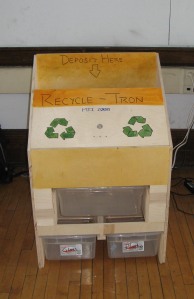
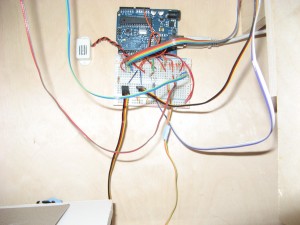



You must be logged in to post a comment.